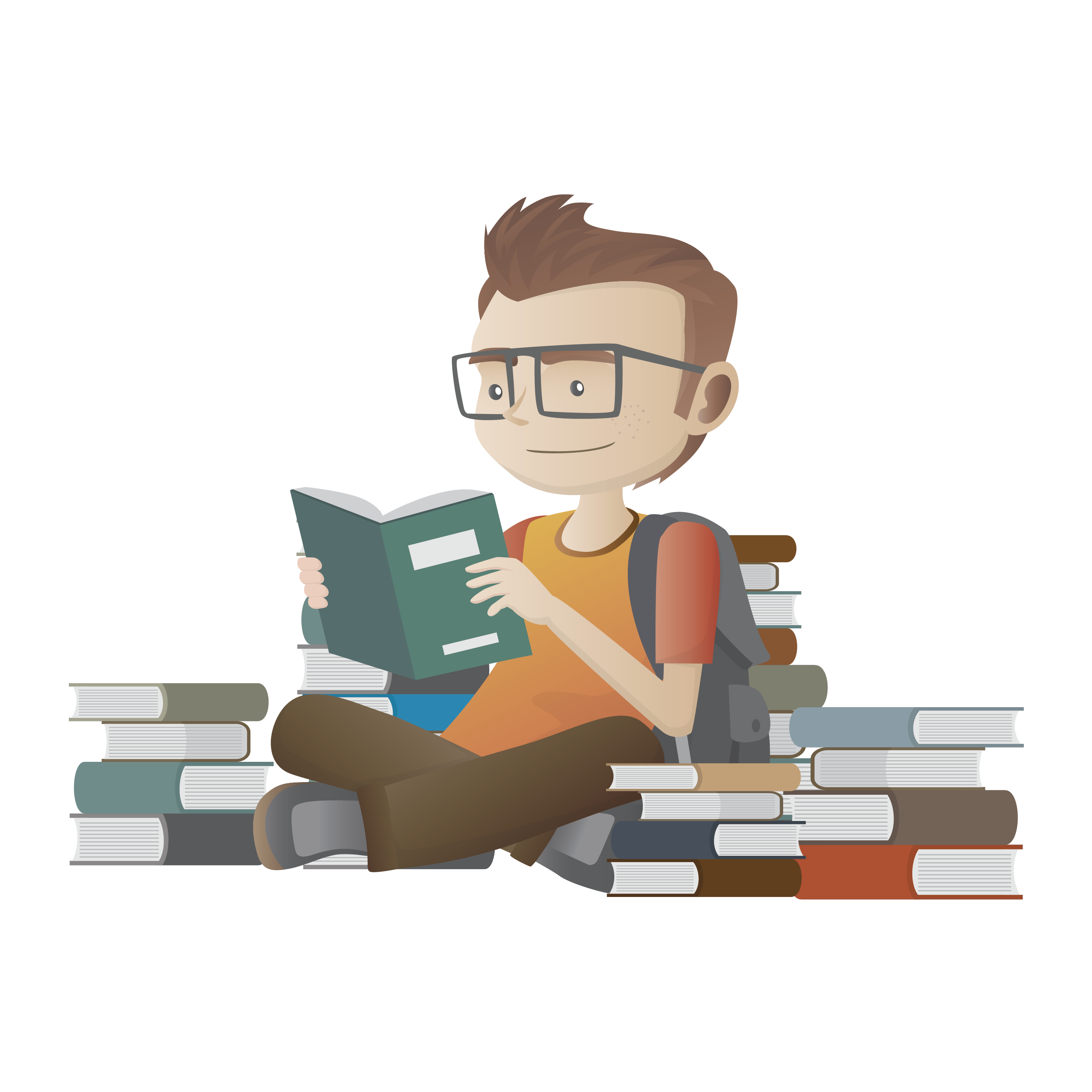PyTorch 学习笔记(六)
1 . Tensor 支持与 numpy.ndarray 类似的索引操作,如无特殊说明,索引出来的结果与原 tensor 共享内存,也即修改一个,另一个也会跟着修改。
Input:
1 | import torch as t |
Output:

Input:
1 | import torch as t |
Output:

2 . 常用的选择函数。
| 函数 | 功能 |
|---|---|
index_select(input, dim, index) |
在指定维度 dim 上选取,比如选取某些行、某些列 |
masked_select(input, mask) |
使用 ByteTensor 进行选取 |
non_zero(input) |
非 0 元素的下标 |
gather(input, dim, index) |
根据 index,在 dim 维度上选取数据,输出的 size 与 index 一样 |
Input:
1 | import torch as t |
out[i][j] = input[index[i][j]][j] # dim=0
out[i][j] = input[i][index[i][j]] # dim=11
2
3
4
5
6
7
8
9
10
11
12
13
14
15
16
17
18
19
20
21
22
23
24三维 tensor 的 `gather` 操作同理。
`gather(input, dim, index)` 中的 dim 表示的就是第几维度,在二维的例子中,如果 dim=0,那么它表示的就是你接下来的操作是对第一维度进行的,也就是行;如果 dim=1,那么它表示的就是你接下来的操作是对第二个维度进行的,也就是列。index 的大小和 input 的大小是一样的,它表示的是你所选择的维度上的操作。特别注意,index 必须是 LongTensor 类型。
Input:
```python
import torch as t
a = t.arange(0, 16).view(4, 4)
print(a)
# 选取对角线上的元素
index = t.LongTensor([[0, 1, 2, 3]])
print(a.gather(0, index))
# 选取反对角线上的元素
index = t.LongTensor([[3, 2, 1, 0]]).t()
print(a.gather(1, index))
# 选取两个对角线上的元素
index = t.LongTensor([[0, 1, 2, 3], [3, 2, 1, 0]]).t()
b = a.gather(1, index)
print(b)
Output:

与 gather 相对应的逆操作是 scatter_,gather 把数据从 input 中按照 index 取出,而 scatter_ 是把取出的数据再放回去(inplace 操作)。
1 | # 把两个对角线的元素放回到指定位置 |
Output:

4 . Tensor 有不同的数据类型,每种类型分别对应有 CPU 和GPU 版本(HalfTensor 除外),默认的 tensor 都是 FloatTensor,可通过 torch.set_default_tensor_type 来修改默认 tensor 类型,如果默认类型为 GPU tensor,则所有操作都在 GPU 上进行,HalftTensor 是专门为 GPU 版本设计的,同样的元素个数,显存占用只有 FloatTensor 的一半,所以可以极大缓解 GPU 显存不足的问题,但由于其数值大小和精度有限,所以可能出现溢出等问题。
各数据类型之间可以相互转换,type(new_type) 是通用的做法,同时还有 float、long、half 等快捷方法,CPU tensor 和 GPU tensor 之间的相互转换通过 tensor.cuda 和 tensor.cpu 方法来实现,此外还可以使用 tensor.to(device)。
Tensor 还有一个 new 方法,用法与 t.Tensor 一样,会调用该 tensor 对应类型的构造函数,生成与当前 tensor 类型一致的 tensor,torch.*_like(tensor) 可以生成和 tensor 拥有同样属性(类型、形状、CPU?GPU)的新 tensor。tensor.new_*(new_shape) 新建一个不同形状的 tensor。
笔记来源:《pytorch-book》