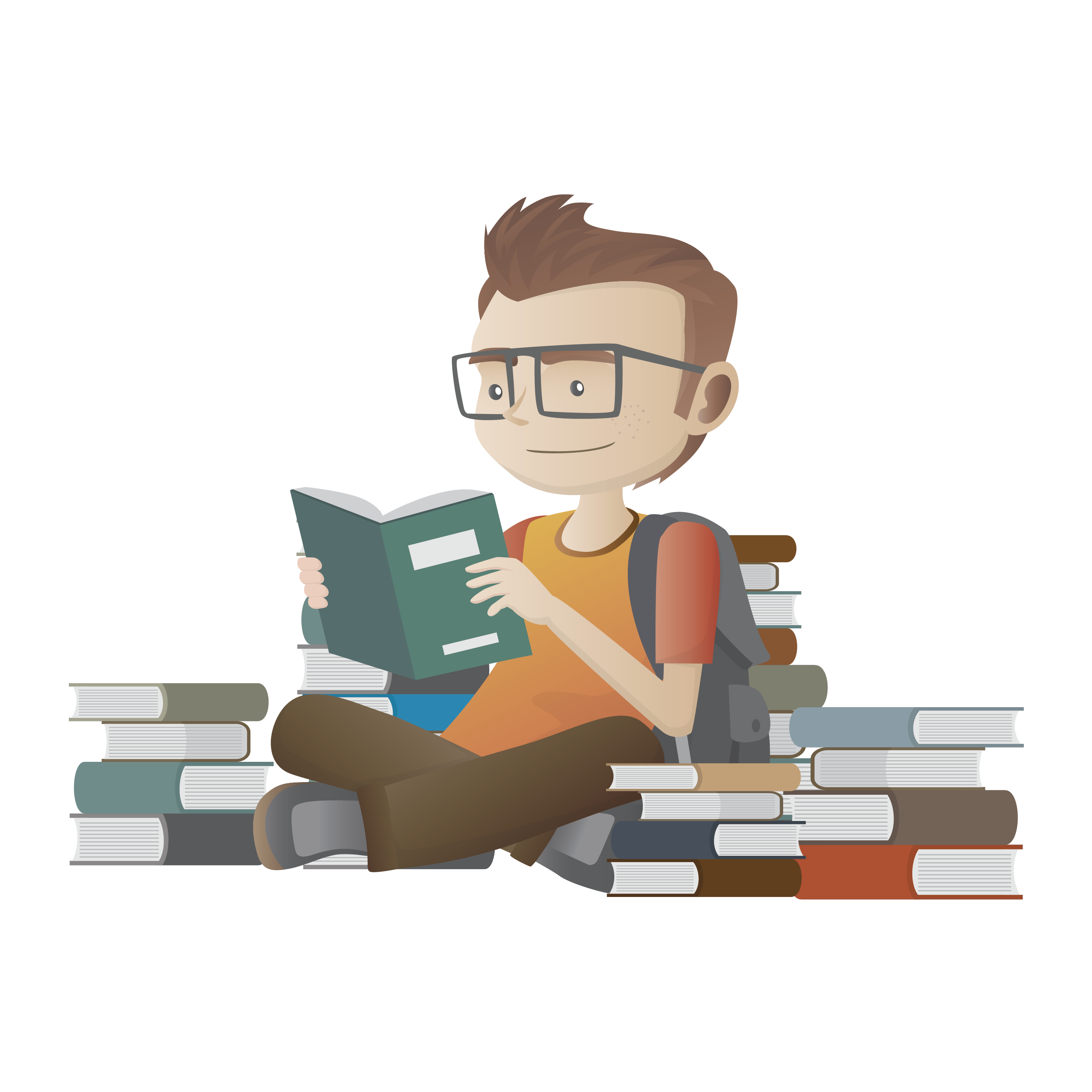Vim 中 indentLine 插件修改对齐字符
Aug 28, 2016
完整的 Vim 配置教程请参阅我的博文:Vim 开发环境配置,下面是这篇博文的补充内容。
正如 indentLine 的 GitHub 主页 上说的那样子,要自定义对齐字符,首先要下载安装 FontForge,Mac 下在安装之前需要首先安装 XQuartz,这两个软件都安装完成之后,按照官方所说的步骤操作如下:(将 Vim 原来使用的那个字体卸载掉,譬如我原来用的是 Monaco for Powerline,然后在网上重新把这个字体下载下来,经过下列操作后再重新安装新生成的字体)
- Download and install FontForge.
- Locate and open your terminal/gVim font.
- Open the font in FontForge, choose Goto from the View menu and select Private Use Area from the drop down box.
- In the private use area, locate a blank spot for the glyph. Make a note of the code, e.g.
U+E0A3.- Double-click the selected code point to open the font drawing tool.
- From the File menu, select Import… and locate the indentLine-dotted-guide.eps file.
- Once imported, choose File -> Generate Fonts and choose a location and file type for the new font.
在以上步骤中,可能会出现警告让你在 FontForge 的菜单栏中依次点击 Element -> Font Info... -> General 来修改 Em Size 的值为 1000,按它说的做。
在以上步骤中,生成字体的时候,选择以下字体类型:

找到新生成的字体并将其安装到系统中,修改 .vimrc 文件,将字体设置成刚才安装的新字体。用 FontForge 打开新生成的字体,找到你在步骤 6 中 import 的符号,右击,然后依次选择 Glyph Info... -> Unicode,复制下面红色方框的内容:

在 .vimrc 文件中,删除原来语句 let g:indentLine_char = '' 中单引号的内容(如果没有这条语句的话请新建它),将以上复制好的红色方框中的内容粘贴到单引号内,保存,重启 Vim,其缩进符号就可以得到下面这种使用 Patched font 的效果: