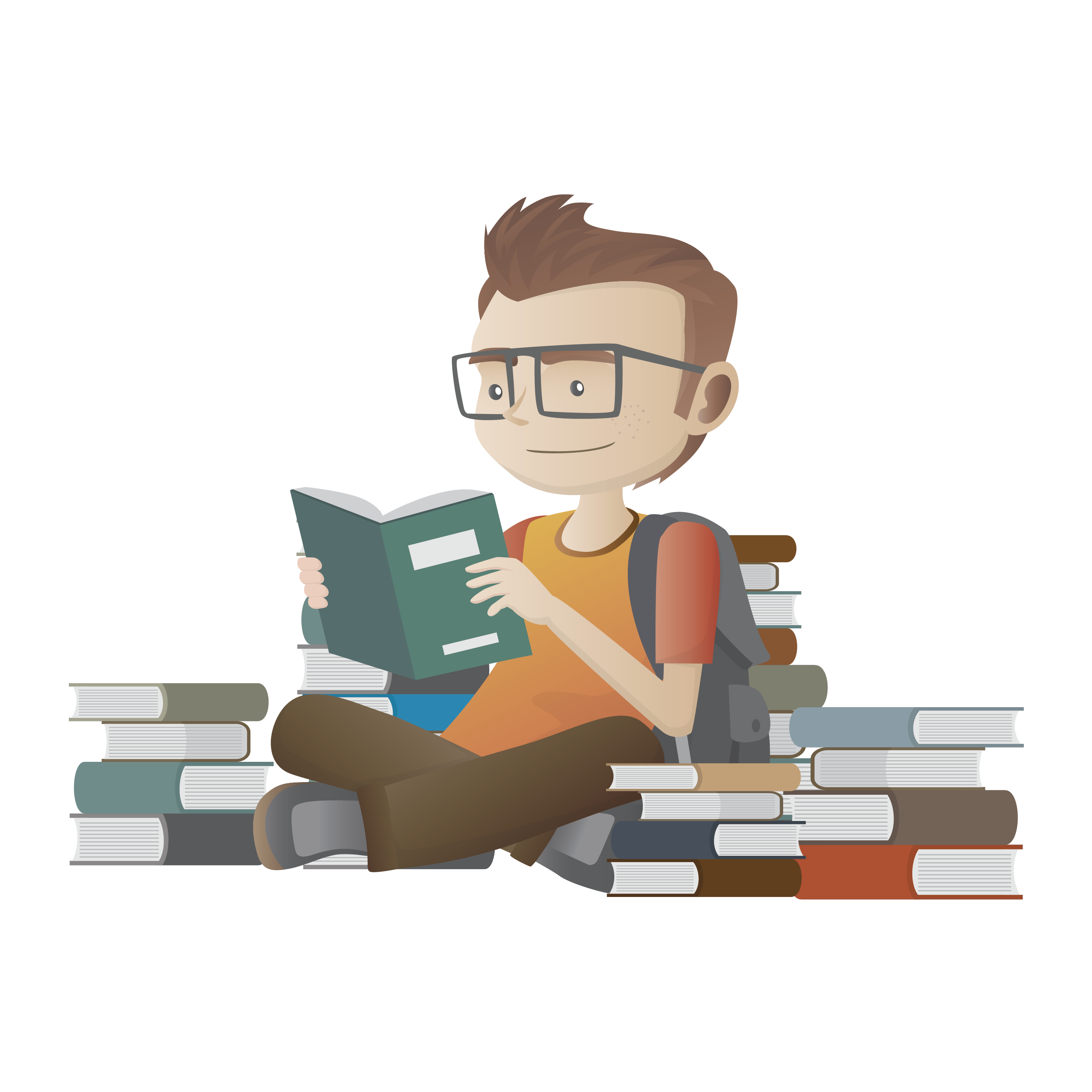Python学习笔记(九)
打开文件
1
2
3
4
5
6"""打开文件并打印内容."""
with open('pi_digits.txt') as file_object:
contents = file_object.read()
print(contents)关键字
with在不再需要访问文件后将其关闭。在这个程序中,注意到我们调用了函数open(),但没有调用close();你也可以调用open()和close()来打开和关闭文件,但这样做时,如果程序存在 bug,导致close()语句未执行,文件将不会关闭,未妥善地关闭文件可能会导致数据丢失或受损。通过前面使用的结构,可让 Python 确定关闭文件的恰当时机。
read()到达文件末尾时返回一个空的字符串,而将这个空的字符串显示出来就是一个空行,要删除多出来的空行,可在print语句中使用rstrip():1
print(contents.rstrip())
使用关键字
with时,open()返回的文件对象只在with代码块内可用。如果要在with代码块外访问文件的内容,可在with代码块内将文件的各行存储在一个列表中:1
2
3
4
5
6
7
8
9"""将文件中的各行存储在一个列表中."""
filename = 'pi_digits.txt'
with open(filename) as file_object:
lines = file_object.readlines()
for line in lines:
print(line.rstrip())读取文本文件时,Python 将其中的所有文本都解读为字符串。如果你读取的是数字,并要将其作为数值使用,就必须使用函数
int()将其转换为整数,或使用函数float()将其转换为浮点数。可使用
replace()方法将字符串中的特定单词替换为另一个单词:1
2
3
4
5
6
7"""替换字符串中的单词."""
message = "I really like dogs."
print(message.replace('dog', 'cat'))
# 结果为
# I really like cats.然而
message的内容并没有发生改变:1
2
3
4
5
6
7
8"""替换字符串中的单词."""
message = "I really like dogs."
message.replace('dog', 'cat')
print(message)
# 结果为
# I really like dogs.1
2
3
4
5
6"""写入空文件."""
filename = 'programming.txt'
with open(filename, 'w') as file_object:
file_object.write("I love programming.")调用
open()时提供了两个实参,第一个实参是要打开的文件的名称,第二个实参('w')告诉 Python,我们要以写入模式打开这个文件。打开文件时,可指定读取模式('r')、写入模式('w')、附加模式('a')或让你能够读取和写入文件的模式('r+')。Python 只能将字符串写入文本文件。要将数值数据存储到文本文件中,必须先使用函数
str()将其转换为字符串格式。写入多行时,末尾需要加上换行符:
1
2
3
4
5
6
7"""写入多行."""
filename = 'programming.txt'
with open(filename, 'w') as file_object:
file_object.write("I love programming.\n")
file_object.write("I love creating new games.\n")如果你要给文件添加内容,而不是覆盖原有的内容,可以附加模式打开文件,将你写入到文件的行都添加到末尾:
1
2
3
4
5
6
7
8
9
10
11
12
13"""附加到文件."""
filename = 'programming.txt'
with open(filename, 'a') as file_object:
file_object.write("I also love finding meaning in large datasets.\n")
file_object.write("I love creating apps that can run in a browser.\n")
# 结果为
# I love programming.
# I love creating new games.
# I also love finding meaning in large datasets.
# I love creating apps that can run in a browser.处理异常
1
2
3
4
5
6
7
8
9
10
11
12
13
14
15
16
17
18"""处理异常."""
print("Give me two numbers, and I'll divide them.")
print("Enter 'q' to quit.")
while True:
first_number = input("\nFirst number: ")
if first_number == 'q':
break
second_number = input("Second number: ")
if second_number == 'q':
break
try:
answer = int(first_number) / int(second_number)
except ZeroDivisionError:
print("You can't divide by 0!")
else:
print(answer)只有可能引发异常的代码才需要放在
try语句中。依赖于
try代码块成功执行的代码都放在else代码块中,在这个示例中,如果除法运算成功,我们就使用else代码块来打印结果,except代码块告诉 Python,如果出现ZeroDivisionError异常时该怎么办。处理找不到文件的异常:
1
2
3
4
5
6
7
8
9
10"""处理找不到文件的异常."""
filename = 'alice.txt'
try:
with open(filename) as f_obj:
contents = f_obj.read()
except FileNotFoundError:
msg = "Sorry, the file " + filename + " does not exist."
print(msg)方法
split()以空格为分隔符将字符串分拆成多个部分,并将这些部分存储在一个列表中,结果是一个包含字符串中所有单词的列表:1
2
3
4
5
6
7
8"""split()方法."""
title = "Alice in Wonderland"
words = title.split()
print(words)
# 结果为:
# ['Alice', 'in', 'Wonderland']存储和读取数据
1
2
3
4
5
6
7
8
9"""存储数据."""
import json
numbers = [2, 3, 5, 7, 11, 13]
filename = 'numbers.json'
with open(filename, 'w') as f_obj:
json.dump(numbers, f_obj)1
2
3
4
5
6
7
8
9
10"""读取数据."""
import json
filename = 'numbers.json'
with open(filename) as f_obj:
numbers = json.load(f_obj)
print(numbers)